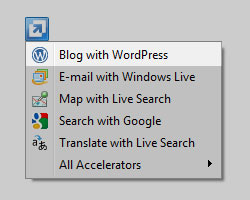WordPress Internet Explorer 8 Accelerator
The Problem
Many a times while browsing the internet we come across text which we would like to blog about. A straight-forward solution is to copy the text and paste it in our WordPress text editor. However, we have to copy the site URL separately as well as the title of the page. To ease this process, the new Internet Explorer includes a useful feature called Accelerators. Great! So now we need a plugin for WordPress.
The Plugin
Unfortunately, we cannot use the Internet Explorer Accelerator out-of-the-box. We need to install a small plugin for WordPress which will enable you to pre-populate the title and content of your new post. Also the Accelerator has to be generated on-the-fly because each WordPress URL is unique.
I have developed a two-step hassle free procedure to enable Internet Explorer Accelerator on your WordPress blog:
Note: This solution works only for self hosted blogs and not for blogs hosted on WordPress.com because plugin installation is not allowed on WordPress.com
1. Download the plugin
2. Copy accelerator.php to your wp-content/plugins directory and activate the plugin
3. Now fill in the form below:
Website (required) Admin directory (advanced setting) New Post file (advanced setting)
Screenshot
Once you have added the custom accelerator, select any text and “Blog with WordPress”!
Suggestions
Feel free to let me know if there are any suggestions or comments you have. One feature currently missing is that your text will not get posted if you are not logged-in to WordPress. I will be adding this in the next version along with customizing the output.